How to Play Google Doodle Games
How to Play Google Doodle Games?
Google Doodle Games are interactive and creative, and they can be played anytime from anywhere. Some, of the games like the Google Dinosaur game can be played offline also in a situation when you have no internet connection on your device. To play the Google Doodle Game of your choice follow the simple process:
a) Visit the website Doodle Archives on your browser- Click Here.
b) Select the language from the drop-down menu in the top-right corner.
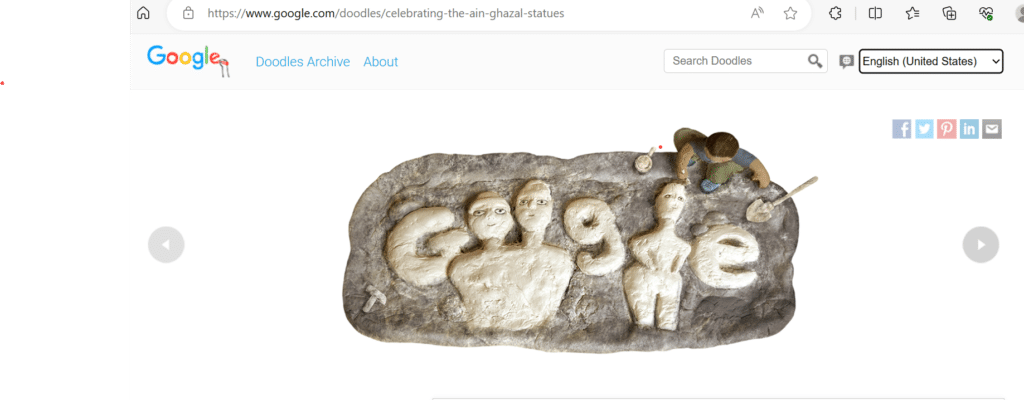
c) Now, type the name of the Google Doodle Game you want to play, and do not forget to type ‘game’ in the end when you type your search. Press ‘Enter’ and look at the screen to find the match closest to your search on the webpage.
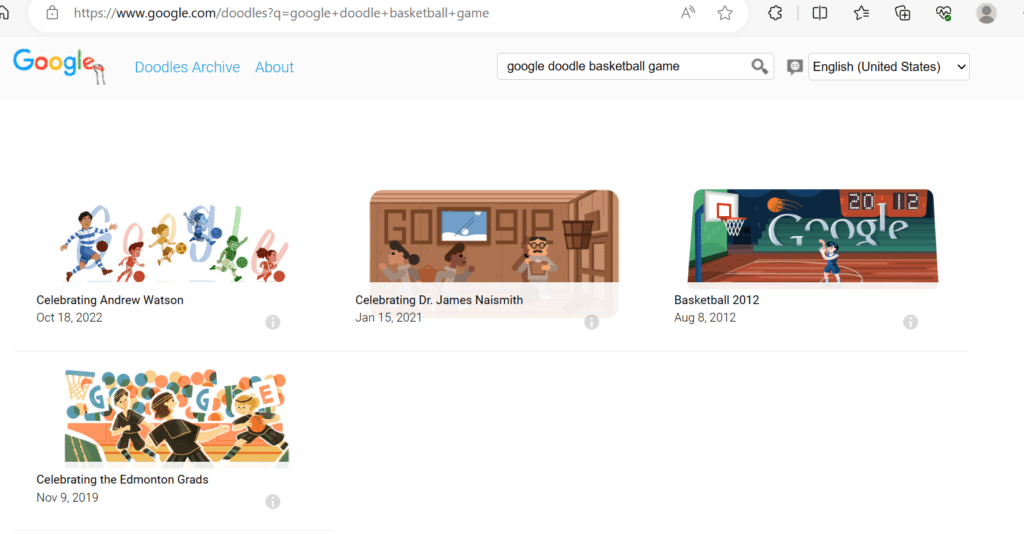
d) Click on the game you want to play, and then click on the ‘Play’ button on the screen.
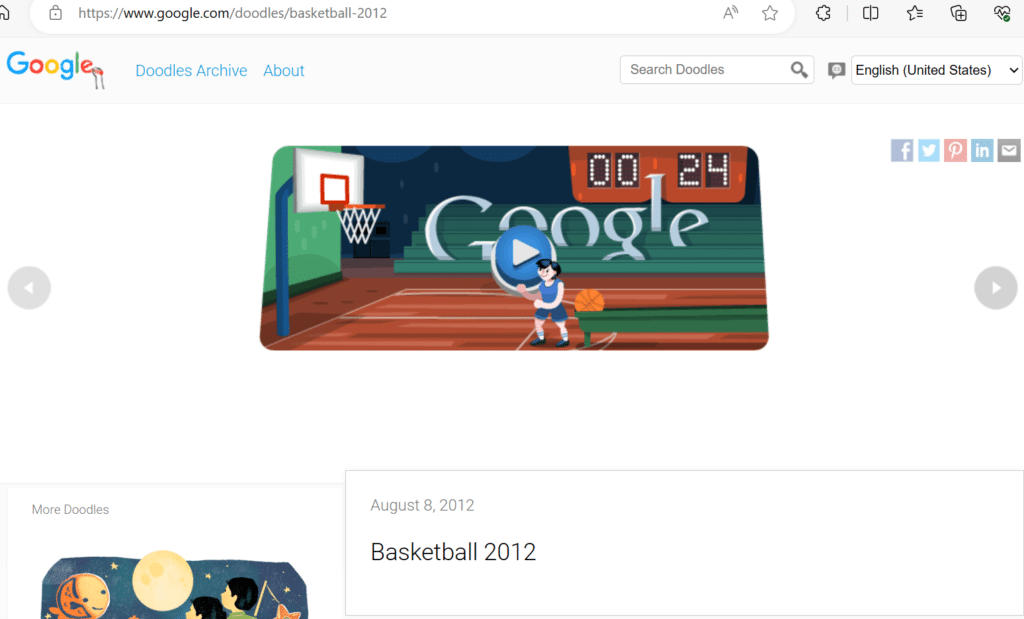
e) Now, wait for the game to start, as sometimes the game starts after a video on the Google Doodle or a tutorial on how to play the game.
e) Once the game starts Play the game with the help of your keypad or touchpad based on the instructions given to play the game.
f) If you really like the game, then make it a point to bookmark it in your browser to play it later.